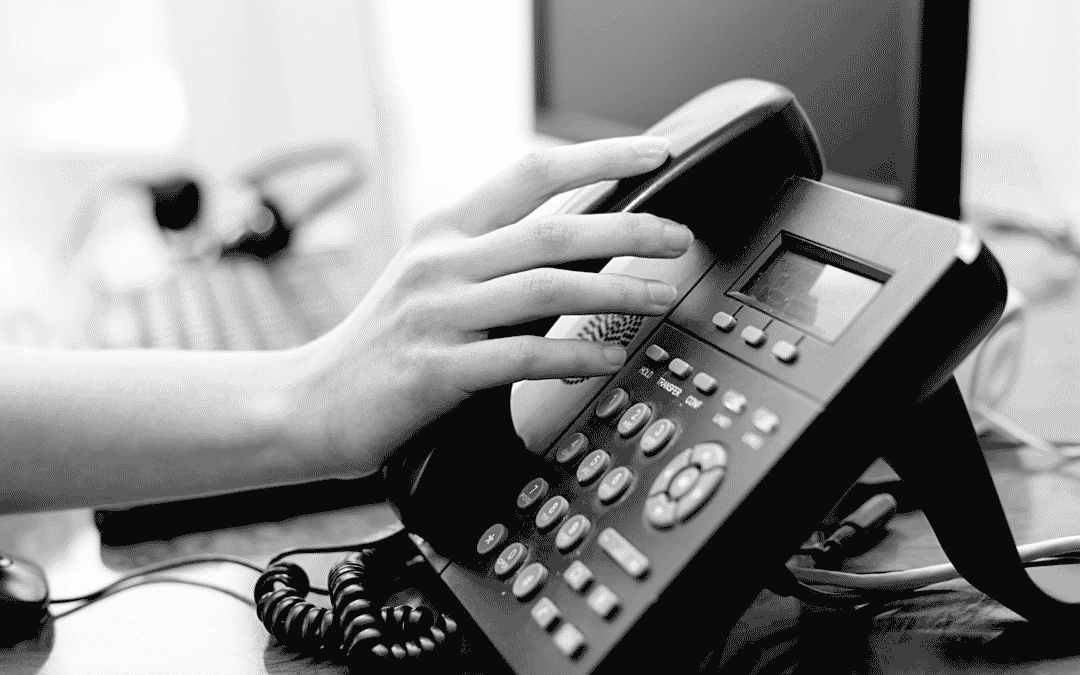| Auto Park Call | *** | Dynamically Parks a Call (in 701-709 range) |
| Park Call to Extension | * (Extension Number) | Parks a Call to a specified park ext |
| Call Pick Up Extension | *35 (Extension Number) | Picks up ringing call at dialed extension number |
| Call Pick Up System Wide | *36 | Picks up call ringing anywhere in the system |
| Call Pick Up Department | *37 | Picks up call ringing within your department or group |
| Self Call Pick Up | *38 | Moves an active call to another extension owned by the Same User. (Dial from the idle extension to steal the active call) |
| Activate Call Forwarding All | *40 | Activated Call Forwarding on your extension – System prompts for number to forward to |
| Cancel Call Forwarding | *45 | Cancels the call forwarding function that is active on your extension |
| Handsfree Intercom | *50 (Extension Number) | Places a Hands-Free Intercom call to the extension you entered. This does not work on Single Line or Analog phones |
| Park Call Pick Up | *55 (Parking Lot Number) | Will grab a call that is parked at the entered Parking Lot space |
| Voicemail Retrieve (Password Only) | *62 | Use this code to access your password from you assigned phone and it will only ask for the password and not extension number |
| Block Caller ID | *67 (10 OR 11 Digit Phone Number) | Blocks Outgoing Caller ID and inserts “Anonymous” in place of your info |
| Call Return | *69 | Returns the last that you RECEIVED not dialed |
| Call Forward Cancel | *73 | Cancels call forwarding set using *40 Code |
| Activate Night Mode | *74 | Changes schedule to answer calls using the night answering tables – Must be set up in your portal to work |
| Deactivate Night Mode | *75 | Resets your answering table to standard answering rules |
| Do Not Disturb (DND) | *78 | Activates Do Not Disturb on your extension |
| Deactivate DND | *79 | Turns DND off |
| Start Call Recording | *80 | Starts the recording for the active call – Must have call recording turned on for your extension |
| Stop Call Recording | *81 | Stops call recording for active call |
| Pause Call Recording | *82 | Pause call recording for 1 minute OR until *83 is dialed(Unpause recording) Whichever comes first |
| Unpause Call Recording | *83 | Resume call recording if paused |
| Call Queue Log In | *88 | Makes you available to take calls in the call queues you belong to |
| Call Queue Log Out | *89 | Takes you out of your call queues |
| Forward When Busy Set | *90 | Activate Forward Busy (This feature will only forward to Device or External Number, forwarding to a user such as an Auto-Attendant must be done in the portal) |
| Forward When Busy Cancel | *91 | Deactivate forward when busy |
| Forward When No Answer Set | *92 | Activate Forward No Answer (This feature will only forward to Device or External Number, forwarding to a user such as an Auto-Attendant must be done in the portal) |
| Forward when No Answer Cancel | *93 | Deactivate forward when no answer |