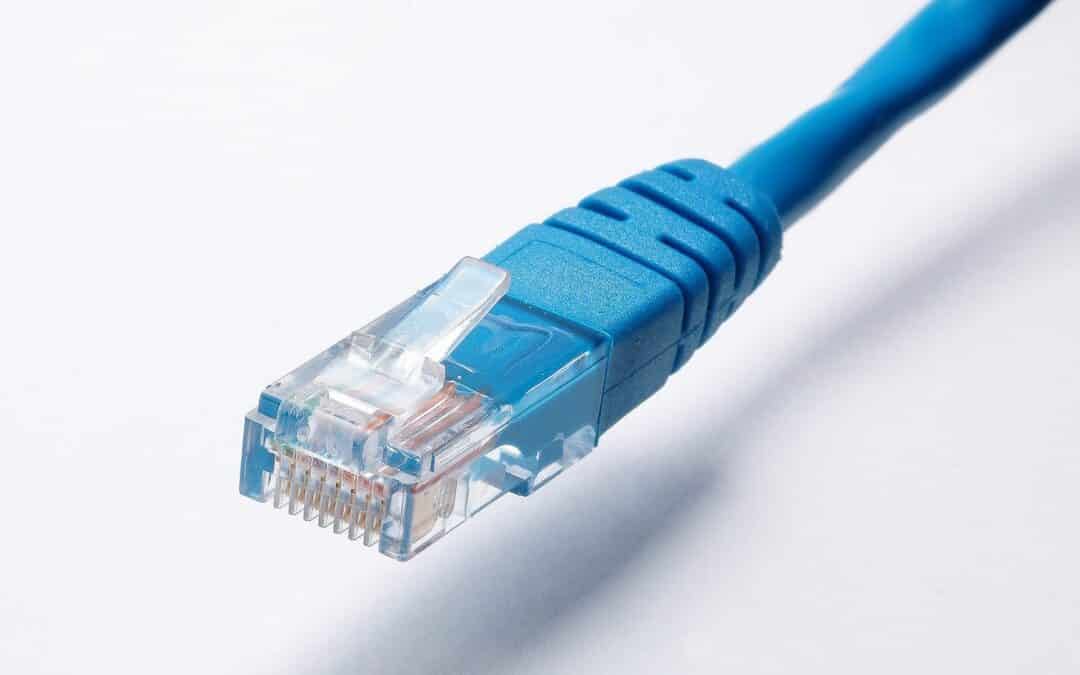In a tech-focused world, it’s easy to assume that hardware doesn’t play a vital role in your business any longer. That’s a mistake. To ensure everything from your printer to your phone and laptop sync and share information seamlessly, you require network cabling solutions that provide a reliable connection.
As a rule, you want your business’s network to be as simple and effective, yet powerful, as possible. This provides you with the opportunity to switch assets, depending on the growth of your organization. An enterprise that outgrows its hardware wastes valuable resources.
Of course, understanding which setup is the best for your company’s network is a tall order as the products and services are varied and the terminology can be confusing. To make an informed decision, it’s essential to know the basics.
Switches and Routers: What’s the Difference?
The best place to begin is with the difference between a switch and a router. Your network is made up of several of each, yet lots of business owners and entrepreneurs see them as one thing. They’re not.
A switch is a tool that communicates with devices linked to your network. As a result, it enables you to talk seamlessly and share information incredibly efficiently, which means a switch groups equipment into a system. In a standard business, this often includes:
- High Definition CCTV cameras
- Telephones (VoIP)
- Desktop PCs
- Laptops and mobile devices
- Printers
- Servers
- Network-attached storage (NAS)
A router is different because it doesn’t only group your assets to form a network, but it links it to the internet. Therefore, it’s smarter since its relationship with the internet encourages your router to rank the information to your connected devices and watch out for cyber attacks (malware, Trojan horses, etc.). Think of the router as the traffic cop for information.
How To Choose A Switch For Your Business
When choosing between switches for your small business, you should focus on the three main types. They are:
- A managed switch: As the name suggests, this switch affords you and your IT team more control over your networks. This can be anything from the amount of bandwidth and data it uses to the internet connection itself. A standard switch incorporates a command line interface. However, more modern versions have started to offer interfaces that are easier to understand and use. Remember that whoever uses this switch will need a decent amount of knowledge and experience to control the features properly.
- An unmanaged switch: Unmanaged switches work, and that’s where the features end. Mostly, they don’t include advanced properties for companies to take advantage of, yet they are a popular choice for entrepreneurs since there’s little maintenance required and you don’t have to be a tech expert to install and run the program.
- A smart switch: A smart switch combines the best elements of the managed and unmanaged options to offer a comfortable middle ground. For example, you can manage different layers of your interconnection systems, making it more intelligent.
All have their pros and cons, so it’s imperative to understand your requirements beforehand.
How to Choose a Router for Your Business
Routers are slightly more complicated as there are several more options available, and therefore, extra pitfalls. For instance, a router with 16 or 24 or 48 ports offers network switches for LAN endpoints, whereas a wireless router has access points already installed. However, if your router is wired and you want wireless connectivity, you’ll have to plug a cable into a port on the box.
Then, there are firewalls. A firewall is a must as it protects your data from hackers, yet some routers don’t include them. Even if they do, they can stop programs from connecting to a network and ruin communication and collaboration processes. Therefore, it’s better to opt for a Unified Threat Management as the security features are strong and the interface is easy to use.
Another element you can’t ignore is a virtual private network. A VPN is imperative if you plan on allowing employees to work outside of the office and connect to your server. Otherwise, their unauthorized device will create a weak spot that is ideal for hackers.
Lastly, it’s important to factor in the range of your router seen as it links devices to the internet. If the signal isn’t strong enough, it will cause admin problems that lead to a reduction in output and productivity. Of course, you can invest in signal boosters.
How to Scale Your Business Network in the Future
It’s wiser to buy a switch with numerous ports so that you can scale-up accordingly. Still, you should strike a balance between the potential for growth and what you need now to avoid wastage. The same goes for performance as the quicker a switch, the more it will cost you to buy, install, and maintain.
Contact Red Mountain Technology Solutions at 435-627-2990 and we can help with any network setup recommendations. If installing network based cameras or telephones there are several requirements that can allow these solutions without affecting the performance of the other devices on the network.